You know that live chat is helpful for the customer experience on your eCommerce site…but does your live chat increase conversions?
We’ve noticed that many eCommerce companies are hopeful that the resources they put into live chat are helping to increase sales. The problem is, they often don’t know what their ROI from live chat is (or how to improve it).
Before we help our clients optimize their live chat and implement live chat conversion tracking, we see some unfortunate commonalities:
- They have chat available only in case the customer needs to reach out, so it’s essentially an inbox
- They don’t have a system that agents can follow to get more sales via chat
- They don’t have an automated way to convert customers with a chatbot
- Or possibly, even worse: they don’t have chat on the site yet
The thing is: You can proactively optimize chat to sell. Inflow has been testing live chat eCommerce conversions for years with almost every client we work with and we’ve found that it can positively impact conversion rate.
This article is for you if have live chat or are considering adding it to your website — and you’re unsure how to use it to get more sales.
To use your chat in a way that helps drive more conversions, take a look at our list of best practices below.
Note: If you want our conversion experts to evaluate your chat implementation, or help you find a strategy for increasing your eCommerce conversion rate, you can reach out to us here.
Does live chat increase eCommerce conversions?
Our clients have expressed that live chat seems complicated. While it does take a fair amount of work to implement a live chat system, it makes a big difference. In our conservative analysis for a client selling specialty pen kits, we saw overall conversion rates lift by 3.84% with a 6% overall lift in revenue once we implemented live chat on their store.
Intercom found that one reply in chat “can increase the likelihood of conversion by 50%; one more reply makes that visitor 100% more likely to convert. A simple conversation with 6 exchanged messages makes a visitor 250% more likely to become a customer.”
The takeaway here is: Yes, live chat does increase sales and other conversions. But the actual chat conversations don’t need to be that complicated, nor do they need to be long and time-consuming to get people to convert.
One caveat: Live chat, when set up improperly can decrease conversions. For example, if your chatbot just plain sucks because it isn’t helpful, it’s intrusive, or off-putting to customers for any other reason — this can reduce trust and contribute to a lower conversion rate.
Real-time conversations move your online customers through the marketing funnel more quickly by building relationships with them. This turns browsing a website into a 1-on-1 shopping experience.
Live chat is the interface of this whole new marketing niche, coined by Drift as: “conversational marketing.” It’s all about tailoring the chat experience to increase satisfaction and conversions by engaging with, understanding, and recommending products to customers individually.
In addition to testing chat on behalf of our clients, we compile an annual Best-in-Class research study of eCommerce brands within the industry at-large. Of 25 well-known brands from Adidas to Sephora to Zappos, 80% had live chat. Only 5 of these major companies did not use it on their websites.

In our annual Best-in-Class study we review these brands for many other features and considerations in addition to live chat. The below image is a preview of the 2019 Best-in-Class Matrix. Click the image for a full view of the matrix:
Now, we’ll go over how to make sure live chat gets you more sales.
How Do I Optimize Live Chat?
There are numerous ways to tailor live chat for your business and your audience. You may not do all of the below best practices, but you should certainly make some of them a part of your live chat optimization (where it makes sense).
Conversion rate optimization relies on testing. So, our recommendation is to take one tactic at a time and test it before moving on to the next. Start with tracking your conversions and getting used to analyzing data from live chat as the bedrock of your optimization.
1. Integrate Your Chat Platform with Google Analytics to Track Live Chat Conversions
If you’re using live chat on your website to increase conversions, you will want to track the ROI to make sure the tool you’re paying for is worth its cost. Is live chat helping to convert more website visitors into sales and increase revenue?
While you can manually tag conversions from chat in Google Analytics, many chat services including Live Chat, Zendesk, and Olark integrate easily with Google Analytics so that you can track live chat conversions alongside conversions from other sources. Follow their tutorials (linked above) to set it up.
We recommend segmenting your conversions between chats that fired proactively and chats that visitors initiated themselves to get a more nuanced view of the data:
- To get the overall conversion rate: Out of all the chats that occurred on your site, how many led to a conversion?
- For the conversion rate of proactive live chat: How many times did proactive chats fire? How many visitors engaged back? How many of them converted?
- For conversion rate of visitor-initiated chat: How many times did a visitor initiate chat themselves? How many of those people converted?
2. Nine Questions to Ask When Analyzing Live Chat Conversion Data
In addition to tracking conversions, you’ll want to analyze the data from live chat more granularly to investigate how to increase the conversion rate.
Ask the following questions to get insights:
- Which pages have the most chats initiated on them?
- What differences (if any) exist in how people use chat across different devices?
- How does chat perform on different marketing channels SEO, PPC, email, etc.?
- Which marketing campaign is an individual chat attributed to?
- Which keywords and campaigns in Google ads are driving chats?
It’s also vital to optimize the chat conversations themselves:
- Is there anything said that made someone convert sooner?
- Did visitors leave without their needs met?
- Was there an opportunity to follow up with a coupon because you have the visitor’s email?
- You can also monitor this data to see which live chat agents are closing the most sales through chat.
What is a Live Chat Conversion?
Keep in mind that the conversions you track may vary depending on what your online business sells.
For physical products, you will track product sales, of course. However, you may also track conversions for email addresses.
Service businesses may also track form fills and signups along with their sales and customer email addresses because those are all types of conversions that can lead to a sale.
3. Tailor the Chat Flow to Your Business’ Sales Funnel to Optimize Conversions
eCommerce and service businesses will often need a different approach to optimizing chat for conversions.
With eCommerce, creating automatic sequences can be a bit more difficult. Live human agents initiating the chat, rather than a bot, may convert better. This is because every product tends to get different questions. So, customer inquiries will vary with the size of your product catalog.
In our experience, eCommerce stores with human chat agents who give quick responses to customers tend to have the most conversions.
With Services, it’s common to see a lower conversion rate when compared to eCommerce. There are typically more barriers to making a purchase with some services due to reasons like a higher price, more custom options needed, or a longer path to a sale compared to eCommerce.
For example, an insurance company doesn’t necessarily get a purchase right away. They would measure their ROI from chat by looking at how many people are engaging with chat, then downloading and submitting insurance application forms.
That said, creating chat sequences can be more straightforward with service businesses as customer questions tend to be more repetitive. For that reason, service businesses can see a bigger benefit than eCommerce to getting their chatbot scripts dialed in to these common questions.
4. Use a Portrait to Increase Engagements and Conversions
When one of our clients replaced the low-quality portraits of their sales reps in chat with high-quality headshots, our tests showed that people were more likely to engage and convert through chat when the picture was better.
It may seem like a trite factor, but in our experience, having a high-quality image of an agent next to their speech bubble improves the customer experience enough to make an impact.
Even if your “Live Agent” is a chatbot, a human portrait is important.

While a high-quality portrait is probably a good bet for most brands, try to use an image that will generally connect to your target audience. For example, a company selling power tools may use a grittier image of a tools expert as the portrait, while a jewelry brand would have a more polished headshot of their live agent.
In either case, a portrait of any kind is better than none at all. So, human or chatbot: make sure that you have headshots in your chat.
5. Tailor Your Language to How Your Audience Speaks
Continuing with the theme of making chat more conversational — responses and interactions writ through chat need to be authentic. Meaning: even though you have a standard script with greetings and common responses, write them in the way that you would actually speak to the customer.
The actual tone you use is going to depend on your business’s brand and customer demographics.
For example, a cosmetics brand geared toward young women in their 20’s might greet a visitor with, “Hey there! Did you want to know more about our products?” while a high-end oven range brand might start with, “Hello Chef, did you have any questions about cooking with us?”
Live chat agents need a professional demeanor regardless, so good grammar and a pleasant overall tone is important regardless of the business.
6. Use Pre-Written Responses to Increase Answer Speed
As you get your chat system set up, collect pre-written responses to increase answer speed by your agents. In most live chat software there will be a dropdown for canned messages to use in the message window:
Along the way, take note of good customer reactions to your chats. When a customer gushes or expresses a positive emotion (e.g. “Oh my gosh! Thank you so much for your help. You’re the best!”), you’ll know you said something right.
Add these messages to an ongoing list that you can use as saved responses for agents, or as part of a chatbot’s script.
7. Use a Pre-Chat Questionnaire to Personalize Conversations and Build on Customer Profiles
If you need to collect contact information about your customers or other details in order to help them in chat, test having a pre-chat form to collect it. That way, your agents will have the information they need already and be able to jump to helping the customer.
The best practice here is to integrate that information into your CRM system — such as Drift or HubSpot — so that you can continue adding to your customer profiles. Collecting data from chats gives you information like customer names and locations/timezones, which allows you to further personalize your messages with them and improve their experience.
Addressing your customers by name and being able to wish them “good morning” based on their time zone are small touches that can help make customers more comfortable when chatting.
8. Integrate Chat With Email to Retarget Visitors Who’ve Chatted With You
You can (and should) also integrate chat with your email marketing. The easiest way to do this is to add an email opt-in box to your pre-chat survey (even if that survey is simply their name and email address).
While it’s better to be available immediately, Avocado Mattress has programmed their chatbot to collect visitor emails or phone numbers when their staff isn’t immediately available to follow up with them later:

You can also import the data from your CRM into your email system like ActiveCampaign or Mailchimp. Then, you can use that data to segment customers and send them more relevant emails, improving the open rate.
A simple coupon offered in exchange for an email when the chat ends is often a good way to incentivize email opt-ins and remarket visitors who didn’t convert the first time.
9. Use a Post Chat Survey to Improve Live Chat Using Audience Feedback
In addition to a pre-chat survey, you can offer a post-chat survey to make sure they got the help they needed and that they are satisfied.
While some people won’t fill out the survey, you can get more responses by having a 5-star chat rating system to reduce the friction in leaving you feedback.
Any feedback is useful for tailoring your chat and leaving customers more satisfied. After all, satisfied customers convert.
10. Make Chat Easy to Find: But NOT Irritating to Look At
As we mentioned, live chat CRO is not a one-size-fits-all practice. Depending on your business and audience, your chat will take shape differently in terms of its placement and content.
It starts with how chat is part of your website’s UI. How does a visitor first notice chat, and does seeing the chat make them feel irritated or helped out?
For example, we’ve seen websites where live chat gets triggered within seconds of a visitor landing on the page. Sometimes, using a loud ding, bright colors, and a vibrating or shaking chatbox to get their attention. This “look at me!” approach to chat may backfire by reducing their trust if your customers find it irritating. It can be even worse when coupled with pushy sales messages.
Instead, make sure chat is visible and easy to find, but not in their face in a distracting way. An icon in the lower right corner using a contrasting color will work for most websites.
11. Test Chat on Mobile to Maximize Conversions from Smartphone Shoppers
We can’t understate how important it is to test your chat on mobile. While mobile shopping is going up, people are more likely to convert on desktop.
According to research by Monetate, the average conversion rate across different devices in the 4th quarter of 2018 was:
- Desktop: 4.84%
- Tablet: 4.06%
- Mobile (smartphone): 2.25%
- Other: 0.13%

The smaller screens on mobile devices makes everything harder: whether it’s clicking around the website, looking at product images, or going through checkout. It also makes interacting with chat a bit more cumbersome for customers.
So the bottom line is: test your chat on mobile and make sure it is super easy and smooth to use. If chat is as easy to use on mobile as it is on desktop, you will have better interactions with customers shopping on their phone.
12. Make Chat Available on Every Page to See Where Customers Use It
How do you decide what pages to put live chat available on? Simple: all of them!
Some sites will bury the link to chat in their footer or leave it available only on the “Contact” page. We recommend making chat available on every page so that it’s right there when visitors need it.
If you see that engagement is happening the most on certain pages, while other pages barely ever see a chat engagement, you can then start to pair chat back from those pages.
13. Make Chat Available 24/7 to Meet Customer Expectations
People expect an automatic and quick response these days, even after business hours. It’s better not to display chat at all while no one is manning it rather than show this after they click:

If you’re offline, take their message and let them know when an agent will respond.
Better yet, outsource chat agents from a service like HelpSquad or Moneypenny when your own is not available. Just as you may outsource agents for inbound calls that come in after hours, you can do the same with chat agents!
14. Let Customers Set the Conversation Pace and Help Several of Them Simultaneously
The nice thing about chat is that you can handle other conversations simultaneously if any one visitor is slow to respond.
We’ve noticed that different customers will often chat at different speeds for a number of reasons, such as being distracted from multitasking or having a slower internet connection.
It’s best to let customers set their own conversation pace. At the same time, you can increase the efficiency of your chat by engaging with multiple customers if one is slower to type and reply.
15. Make Chat Relevant to the Page Visitors Are On to Increase Engagement
Personalizing chat to customers’ behavior has been a running theme in this article for a reason.
You can start making chat more relevant when triggered by making the initial message directly related to the page they are on. When possible, we like to use chat to encourage visitors to go through deeper levels of the site.
You can ask customers on category pages: “Are you finding the products you’re looking for?” And try to direct them to the product that got them on the site in the first place.
An eCommerce store might ask if a customer needed help deciding between different backyard playset models if they were on that category page. If they are on an individual playset’s product page, you would ask if they had any questions about this particular playset.
A business such as a travel agency selling excursions might ask visitors what country they are interested in visiting when they are on a category page of vacation packages. If they are on a category page for vacation packages, the next page in the funnel we should guide them to is a product page of their ideal vacation!
16. Test and Use the Right Chat Trigger to Initiate Chat Right Before a Visitor Is About To Do It Themselves
Remember, we’re tailoring our chat to your business and customers. So the way chat gets triggered depends on the context.
In general, dwell time is the simplest and most solid proactive trigger. If somebody is lingering on any one page they are either looking closely at that page because they are interested, or they are on another tab because they’re not.
In either case, triggering chat after a certain dwell time lets them know you’re available for help if they need it, and often the chat notification will bring them back to your tab if they’ve gone somewhere else. You can start testing a trigger after 45 seconds, for example, and then decide whether to trigger it earlier or later.
Page-specific triggers are also great. This is when you can tailor an opening message to specific products on their pages, or ask customers if they need help choosing while on a category page.
While you can leave chat for visitors to initiate, proactive chat has tested better. Initiating it can indicate that you provide an above-average customer service experience in comparison to just making it available for them to use, and some visitors will engage better as a result.
17. Don’t Make Customers and Agents Have the Same Conversation Twice: Save Conversations and Start Where You Left Off
It can sometimes take multiple visits and multiple chats to create a conversion as a customer considers their purchase.
Make sure your chat platform saves conversations from visitors and displays where you left off to agents the next time the visitor returns.
When using a chatbot, the same principle applies but it’s harder to execute. In that case, be more open-ended. E.g. “Welcome back! Did you need my help with anything?”
18. Give Agents Easy Access to Help with a Support Process and FAQ
Make sure you establish a sales process for agents along with a support process for when they don’t know how to answer a customer’s question.
It helps to have an internal FAQ for agents to go to. Since you’re already collecting common customer questions and effective responses, place all of those in one place to make it easy for agents to find help.
And if an agent can’t solve a customer’s need, have a process for them to make sure it gets met. If someone else isn’t available to help the agent, following up with the customer through email may be the best option.
19. Upsell and Cross-Sell Through Chat to Increase Average Order Value
Upsells and cross-sells make up 10-30% of eCommerce revenue according to VWO.
Similar to how many eCommerce stores have a “People Also Buy” displaying relevant products, test doing the same via chat rather than a static display before they checkout to increase cart totals.
This can make a big impact. For example, a client of ours selling camera equipment will offer lenses to people who add camera bodies to their cart. A proactive chat agent or chatbot would notice that the customer added a $10000 camera body but no glass lenses to their package, and ask them, “Want to look at compatible lenses?”
20. Catch Dissatisfied Chatters Before They Leave a Bad Review
Make a dissatisfied customer happy before they leave a negative review or write an irate email.
It’s almost always better to have a live agent to deal with angry customers. A good process for this is to have a chatbot ask if a customer is satisfied or not and punt to a live agent if they are unhappy.
Agents should be sensitive with their responses in this situation and address customer fears and concerns.
In certain circumstances, you may have to help the customer over the phone — so make sure that’s also an option.
21. Use a Chatbot to Save on Support Costs and Read Your Customer’s Minds!
We love chatbots because they can save on support costs and help to streamline the sales funnel a visitor goes through.
You can program chatbots according to how most of your customer interactions go, and anticipate what to say to lead them to a conversion.
For example, we know that many people come to our website to learn from our blog posts (like this one), and our library of eCommerce marketing resources! Our bot asks visitors for their contact info so that we can remain in touch and send them more useful content since they’re already interested in it.
eCommerce companies often have questions about hiring us after they read our content, so we’ve programmed our bot to ask visitors if they want to schedule a time to chat with an actual human about our services:
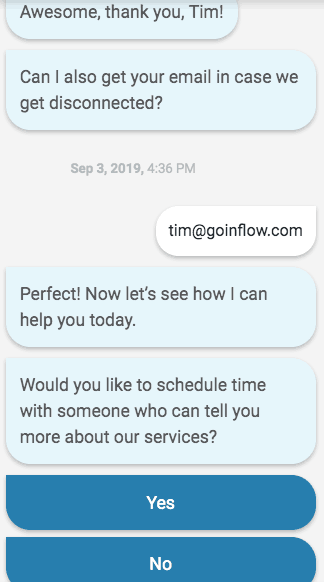
Whether or not they convert on the spot, this chatbot works on its own accord to encourage a relationship that can lead to additional business.
While conversational marketing is headed toward a world where customers interact with chatbots more than humans, many eCommerce businesses today will benefit by doing a hybrid option like this: Start with a robot to see what the customer need is, then, punt the conversation to a human who can fully meet that need.
For common customer needs, or to get a conversation started, chatbots are great. When things need a bit more personal attention, humans are irreplaceable.
Increasing conversions with chatbots can also tie in with remarketing. Does your chat software integrate through Facebook messenger? If not, a messenger bot like Recart can integrate with Shopify or Woocommerce to message your customers on Facebook and remind them to complete their purchase after they’ve abandoned their cart.
The work of setting up chatbot is in making the brain tree (also called “decision tree”) for it. This is essentially an “If/Then” logical sequence to create chatbot conversations, and it’s different for every business.
Inevitably, when you make your brain tree, there will be certain moments detected by the chatbot — such as a dissatisfied customer, or multiple complex questions — that results in a switch to a live agent.
Our Process to Get Started With Chatbots
Relying on chatbots alone is rarely the best option, but can be a great way to increase conversions and lower customer support costs.
If you are wondering whether a chatbot makes sense for your business, consider this:
- First, ask yourself and your team if there is a need to have a chatbot.
Is there something that customer service reps do repeatedly — like answering common questions, or help requests — that you could automate to take that burden off of their shoulders? (Make a list of these repetitive questions and topics.) - If there is a need, how will you apply it?
It’s helpful to have one person in charge of getting the chatbot set up with scripts while they continue to refine and improve the chat sequence. This is to ensure that the chatbot doesn’t create more work, but lightens the load for the rest of the team. - Start to model your chatbot around FAQs.
Logically order the questions in terms of which comes up first in conversation. For help, look at your site FAQ, if you have one, or ask your customer service reps to keep track of common questions that come in. Start to model the chat around that. - Refine and Improve Your Chat Sequence
Over time, as you receive more questions from customers, you can refine your chat sequence to be even more useful. This will include adding, removing, and switching things around based on what works best for your customers. - Continue Getting to Know Your Audience — and Improve
Creating a conversational marketing system takes time, and it’s an art in that it’s specific to each site and audience.
Different audiences respond to different chat scenarios. For example, an older demographic might not want to talk to a chatbot at all.
Modifying, monitoring, retaining and making sure people are engaged is what makes your chat tip top. The biggest ROI from chat comes over time as your satisfied customer base grows and returns to your business repeatedly.
Conclusion
This list of conversion optimization best practices for live chat isn’t exhaustive, but it is what tends to work from our experience.
While setting up a live chat system might seem overwhelming, it doesn’t have to be. There are some important principles to follow, but overall, you’ll be testing and refining over time to make your chat perfect for your business and customers.
If you do get chat dialed in, you’ll find that the path to a purchase is a bit easier for the customers who use it.
Note: If you want to get started with implementing live chat or apply some of these best practices to convert more visitors, we’d love to help. Our conversion rate optimization experts will make sure that not only your live chat is converting at its peak, but that your entire eCommerce operation is as well. Get in touch.



